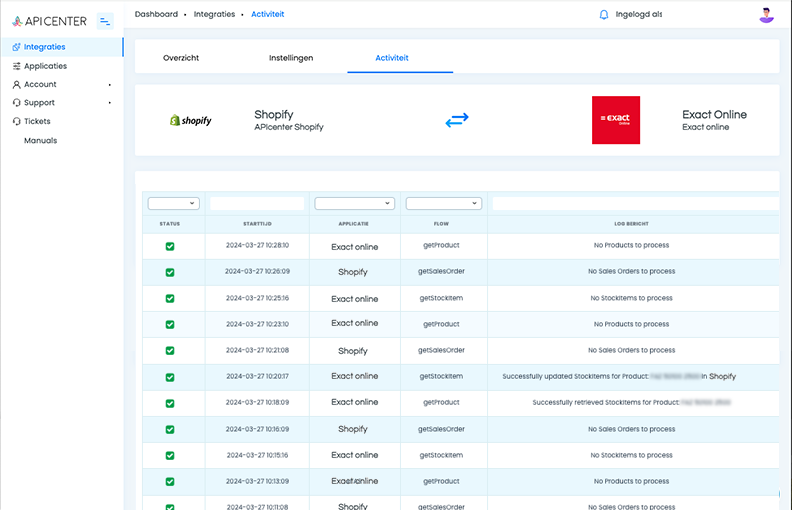
At the heart of APIcenter lies the Activity Tab, a crucial feature within the APIcenter platform. This tab provides a comprehensive overview of all activities related to integrations, making it an essential tool for a quick and efficient understanding of the integration processes. It is almost never the case with integrations that you can see what’s happening. Often, as a customer, you have to contact the IT company to inquire why, for example, an order isn’t coming through, and then request a resolution. This always incurs additional costs. When you have this insight yourself, you can also resolve it on your own.
Within the activity log, you can closely monitor what is happening within the integration. As a partner or administrator, you also have access to debug logs. As a customer or end user, you have access to basic logs. This enables you to proactively detect and resolve issues before they occur, not only saving costs but also improving the overall efficiency of the integration process.
As an administrator or partner, you have the option to enable debug logs via the settings. These will automatically deactivate after 1 day when enabled by you as a partner. As an administrator, these remain active until you manually disable them.
Five symbols are used within the Activity Tab:
- Warning: This does not necessarily indicate an error, but it may require attention.
- Failed: An error occurred somewhere in the flow. Some activities can be retried when an error occurs.
- Pending: We have not received a success or error message from the system we are connecting to. This can also occur due to a timeout.
- Success: The entire process has been completed without errors or warnings.
- Debug: These logs are not visible to everyone. Here you can see step by step what is happening and where the process might be getting stuck.
Having access to these detailed logs not only provides clear insight into the status and progress of integration processes but also allows you to independently troubleshoot issues without relying on external IT support.
For example, if you are a marketing company without coding knowledge, you can use this tool to offer to your clients. This way, you can set up integrations yourself and provide a service to clients by resolving error messages for them. Many entrepreneurs do not have the inclination or time to look at error messages themselves. With the Activity Tab, you can elevate your service by actively resolving issues and providing a smooth integration experience to your clients.
Conclusion
In conclusion, the Activity Tab of APIcenter empowers users to operate confidently and autonomously in managing their integrations. It sets a new standard for transparency and control within integrations, enabling organizations to thrive in a world where speed, accuracy, and agility are crucial. With APIcenter, the future of integration management is brighter than ever before.