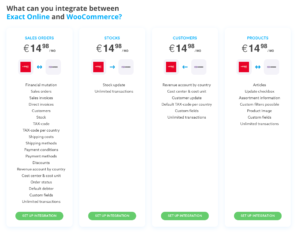You probably hear about “flows” from time to time in the world of software interfaces, but what does it really mean? Simply put, it has to do with moving information from one system to another. How does APIcenter use flows? And how exactly does such a flow work? Let’s look at the ins and outs of flows and how they do their thing in this system.
Flows? What does that actually mean in the context of software links?
Flows refer to the data/information groups being moved from one system to another. But how does such a flow actually work?
How does a flow work in the APIcenter?
Imagine that a flow is a series of tasks completed one after another, like steps in a recipe. This process is used to move information from one system (let’s call it system A) to another system (let’s call it system B).
To do this, we need a digital key that the software package provides, called an API key, to access the systems. This key determines what data we are allowed to receive, depending on the permissions assigned to the API key.
Now let’s take a simple example of how it works for a Product flow:
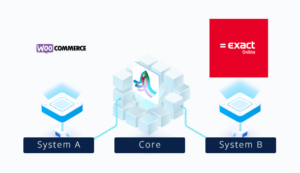
Data retrieval:
- We start by getting a list of System A products.
- From this list, we choose 10 items we want to work with, and then the real work begins.
- First, we retrieve all the detailed information about each product.
- Then we look at different places to gather all the necessary information to complete the product details.
- At this point we have all the raw data we need for a product from the source.
- We apply some filters to clean up the data.
- We then send the data to our “Core.”
Core of APIcenter:
- In the core, we take the raw data and transform it into a format that our system understands (we call this our data model).
- We adjust the data based on a set of rules or mappings.
- If there is missing information, we will add it.
- We prepare everything in our data model for the target system.
Sending data:
- Once the data is ready in our data model, we send it to the target system (system B).
- We adjust the data again, but this time to match what the target system expects.
- We organize the tasks in a way that makes sense for the specific needs of the target system.
This process is done every 5 minutes and retrieves 10 items by default.
What data in a flow can be updated?
The APIcenter site lists globally what can be updated for each link. Of course, it depends on which system and what we get along in the API key. If the data is within the flow it will almost always be supported. In addition, the details include more information for each flow. APIcenter uses 4 flows by default; Orders, Products, Stock and Customers.
Should you need a flow that we do not currently support, it is also possible to have it built in.
How do you determine which flows you need for your specific work process?
It is important to note that a flow always goes only one way in a coupling. This is because the link can only see the updates. Enabling both flows can lead to unnecessary repetition, a kind of “infinite loop. So it is essential to pay attention to this to prevent the link from continuously processing the same updates.
The site also has arrows indicating which way it is possible to forward the data. When 2 arrows are visible, you can always select one of them.
Suppose you want to update product information from one system, then all you need is the “product flow.
Read the blog here to learn more about determining the flows for your work process in APIcenter.
Settings, tables, data mapping and endpoints
You can micromanage your linkage. In the APIcenter, you can do this per flow.
Per flow, you have settings where you can specify, for example, whether you want to update images or not.
In addition, you have Tables, for example, you can set up your attributes at the field level.
Also, the APIcenter has a data mapping, here you can map specific fields.
Within Endpoints, you can see which endpoints we use to retrieve or send data. These endpoints are customizable, but we recommend not doing so, as it may interfere with how our integrations work.
Conclusion
So, in short, flows are simply digital messengers that carry information from one computer system to another. Within the APIcenter, they follow a kind of roadmap to move data from system A to system B.
Choosing the right flow for your work process is like selecting the right dishes for a perfect meal. And just as you can tweak ingredients in the kitchen, you can fine-tune things within the APIcenter, such as data mapping and endpoints, so that everything fits exactly what you need. Understanding flows is actually like the key to a smooth digital work process!