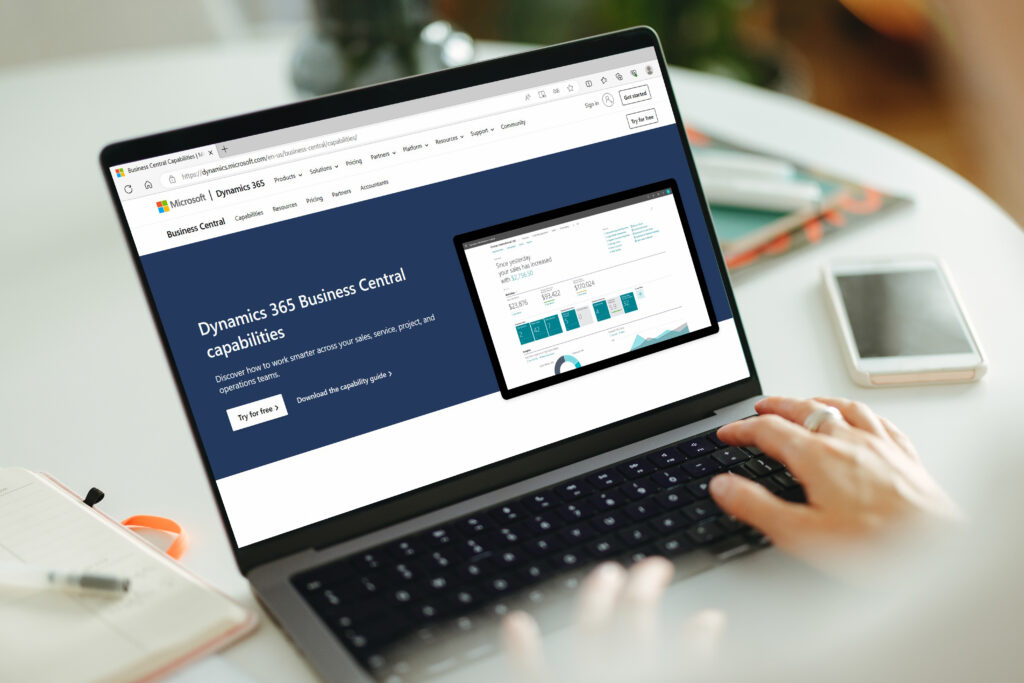
Microsoft Dynamics 365 Business Central is a versatile ERP system that assists businesses in financial processes, sales and customer management, and project management. Often, alongside an ERP system, companies also operate an online shop. This results in the need to manage inventory, customer data, and product information that must be accessible and up-to-date in multiple places. An integration between an ERP system and an e-commerce system can be very useful. We would like to guide you through what e-commerce integrations with Business Central can mean for your business.
Why centralize Data?
Managing all data from a single central location and keeping it up-to-date in multiple systems can be a challenge. By integrating Business Central with your e-commerce system, a lot of time and money can be saved. Centralized data management offers better options for data security and privacy protection. Organizations can implement stricter security measures, such as access control, for example. Additionally, all departments and users have access to the same up-to-date information. This reduces confusion, prevents errors, and eliminates duplicate data entry.
Inventory Management
By connecting Business Central with an e-commerce platform, companies can easily centralize their inventory management. This means that inventory in both systems is automatically updated when a sale occurs. This prevents the sale of products that are not in stock. Integration also ensures that the e-commerce system is up-to-date when your company creates new products, for example. Products can be created or updated from Microsoft Dynamics 365 Business Central to your e-commerce system. This way, attributes, features, and images can be synchronized, among other things.
Synchronizing Orders
Integrating Business Central with an e-commerce system automates your workflow. When a customer places an order on a website, the order data is automatically synchronized with Business Central, resulting in seamless data transfer. You can decide which type of order you want to send to Microsoft Dynamics 365 Business Central. This reduces manual data entry and increases the accuracy of order processing.