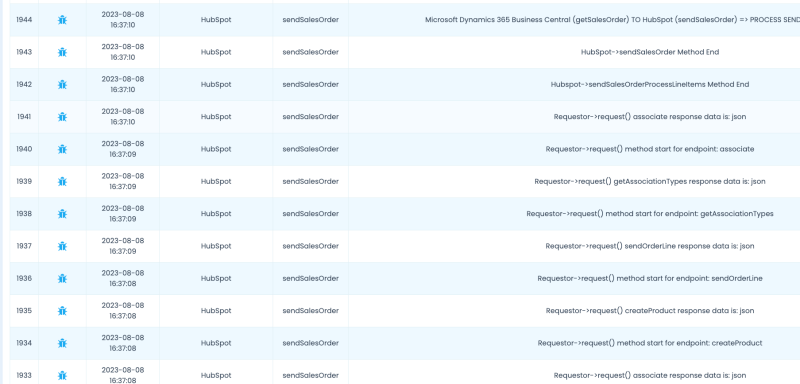Features
With APIcenter, you can establish a connection between the systems you use.
Use the extensive features to set up the integration.
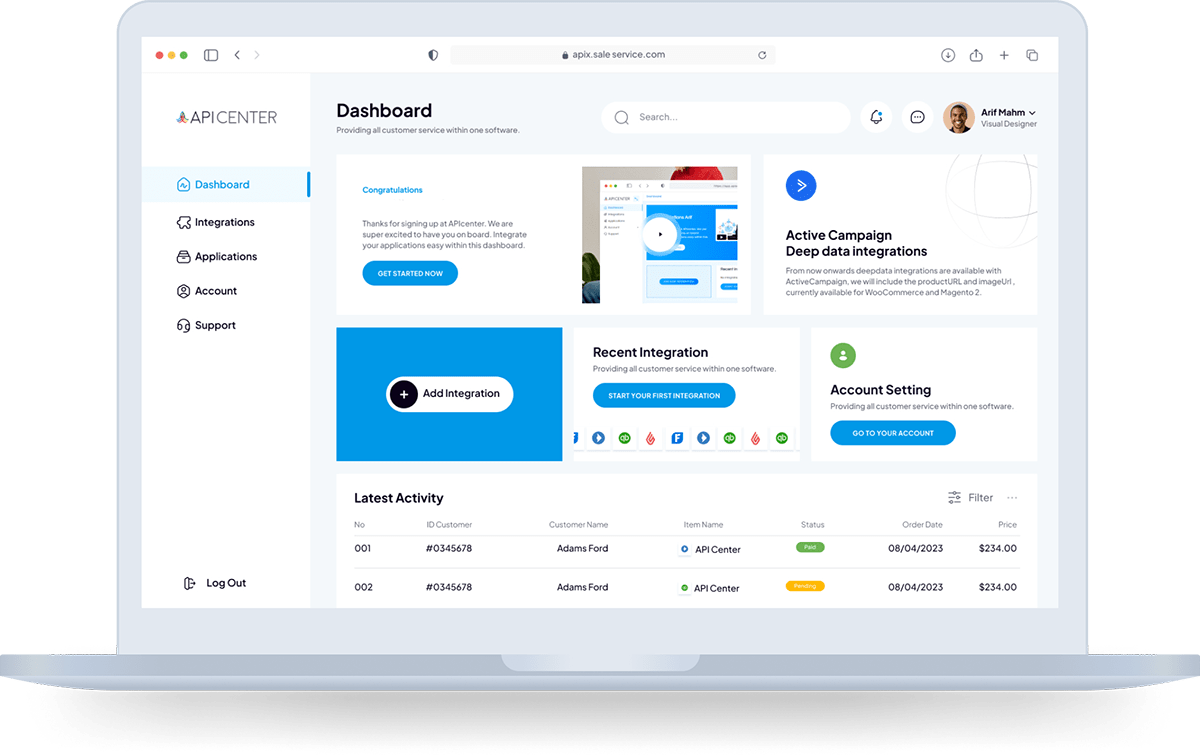
Dashboard
Manage all your integrations in the APIcenter dashboard. Set up new integrations, customize them completely to your preferences, and view all data on the existing integrations.
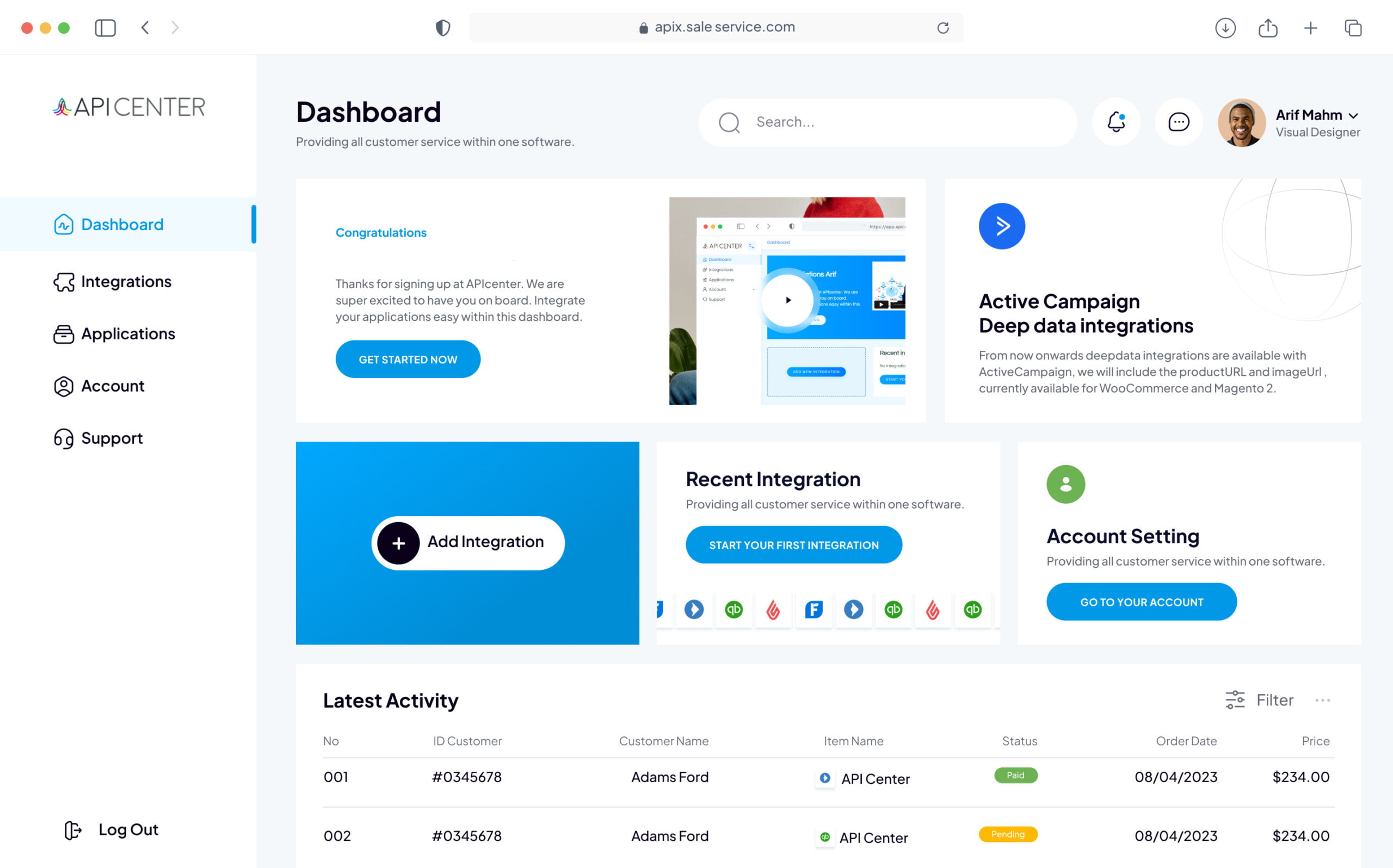
Wizard
Set up the connection in a few steps using the wizard. Connect 2 systems, select which flows you want to use and answer some questions. Your integration is ready to use!
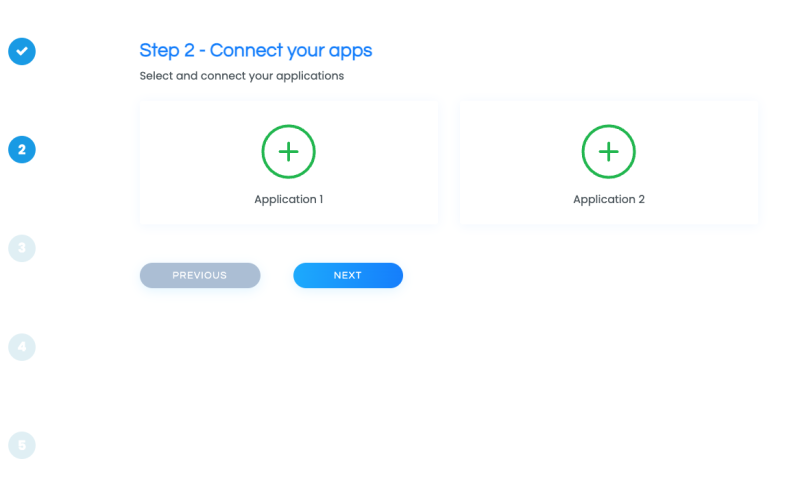
Activity
The integration is no longer a black box. See every action the integration performs clearly in the dashboard. From fetching data to sending data.
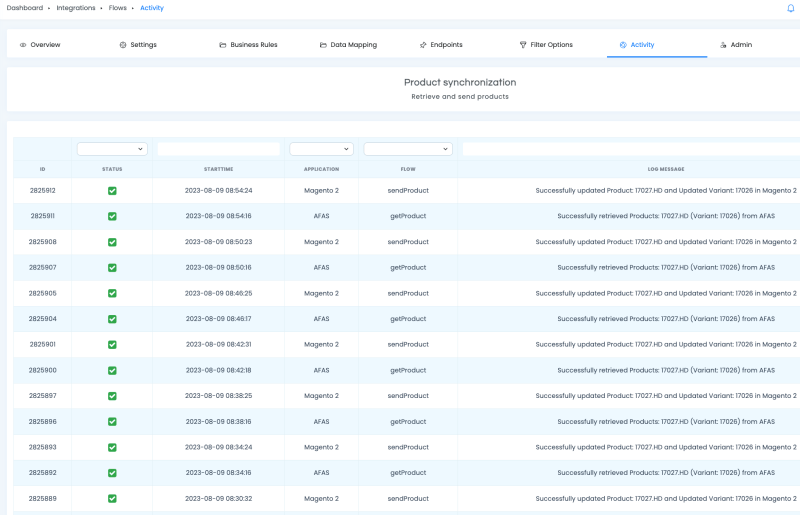
Settings
Want to customize your integration to your preference? Then use the advanced settings on the integration. Numerous settings can be applied to the integration.
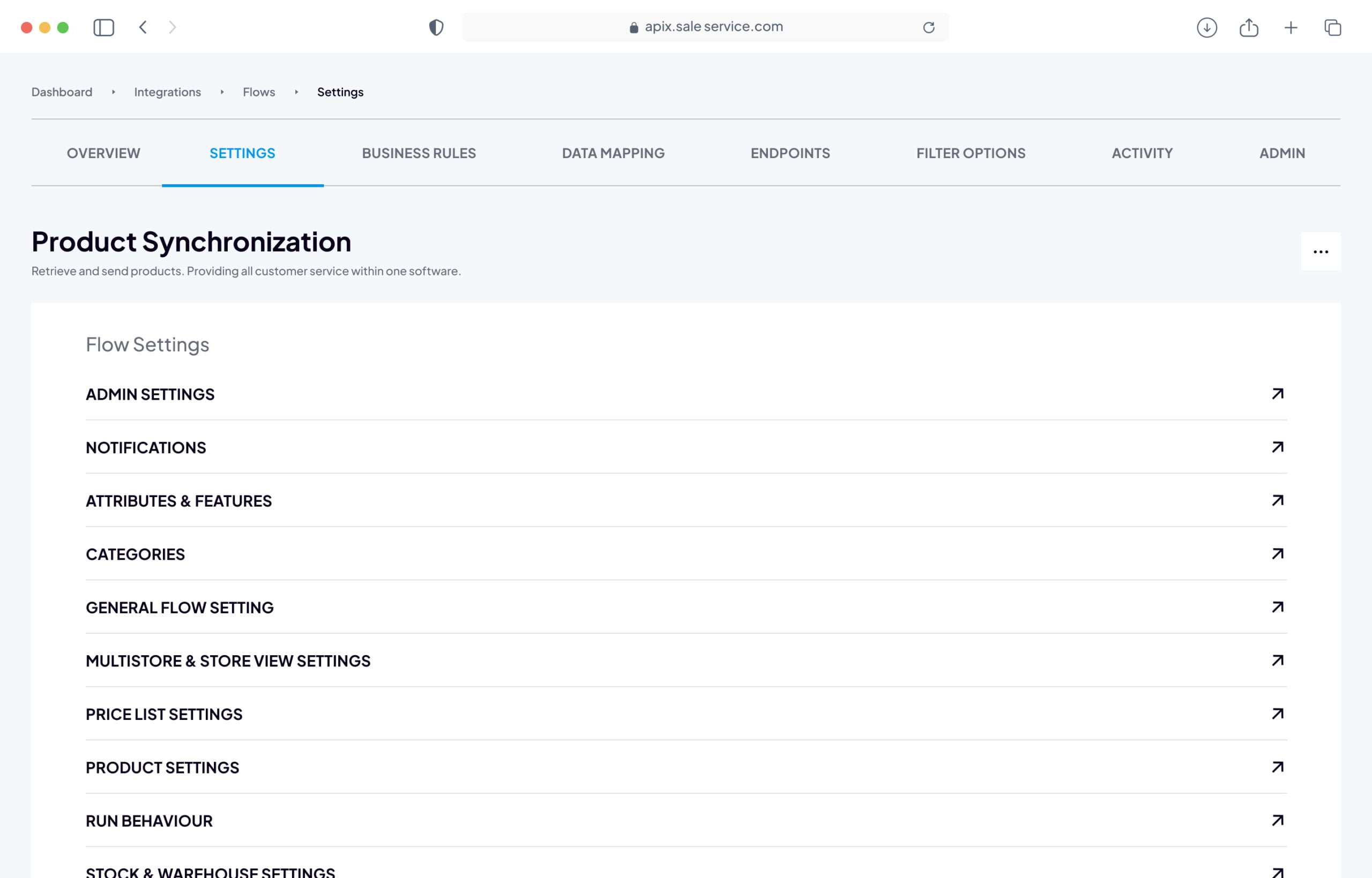
Data mapping
The default mapping of the fields is already set up for you. Would you like to modify or expand it with additional fields? Then you can easily do this with data mapping.
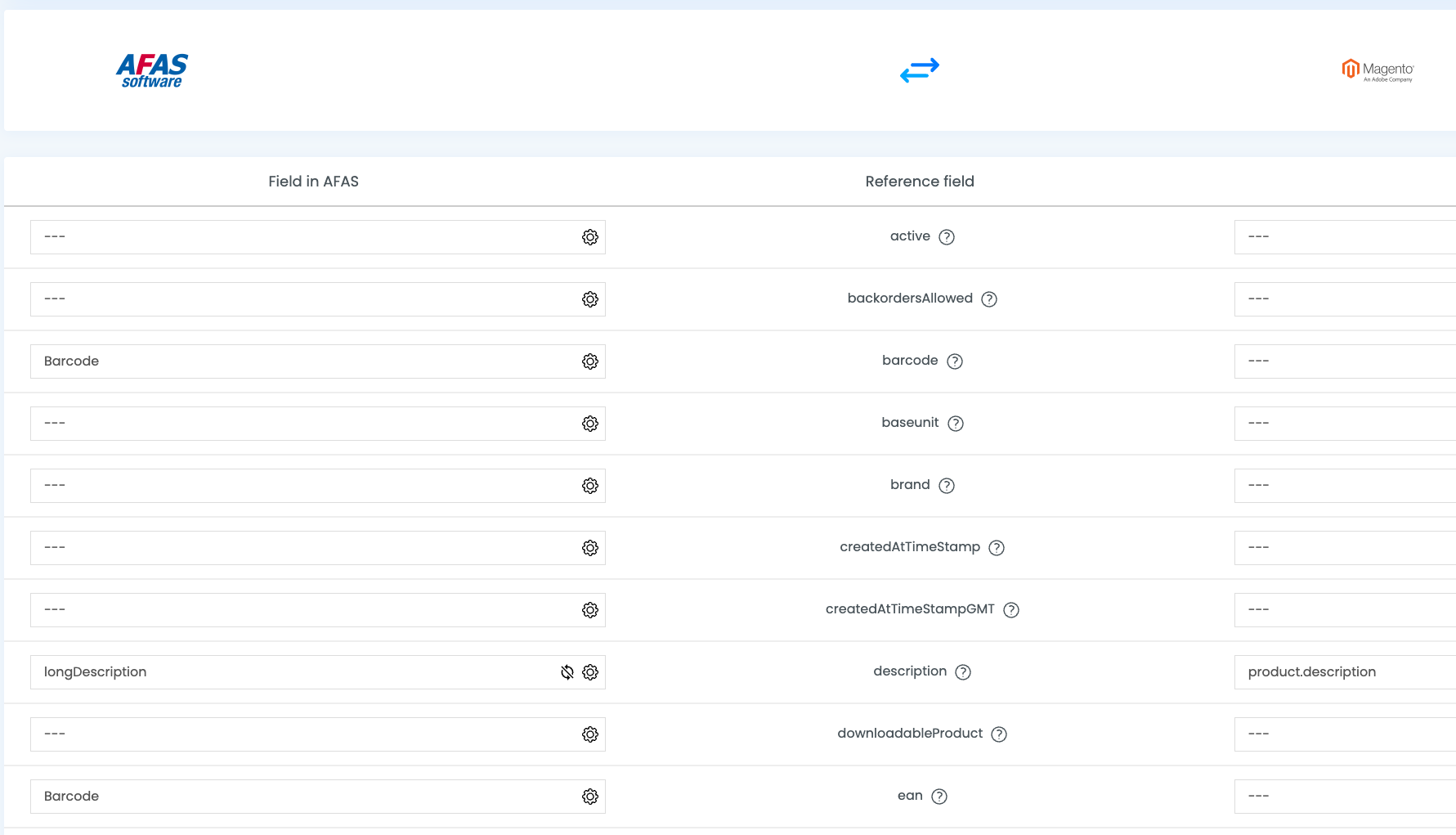
Business rules
Powerful business rules allow you to transform data. Want to send additional information into fields or automatically adjust prices? Then use the APIcenter business rules.
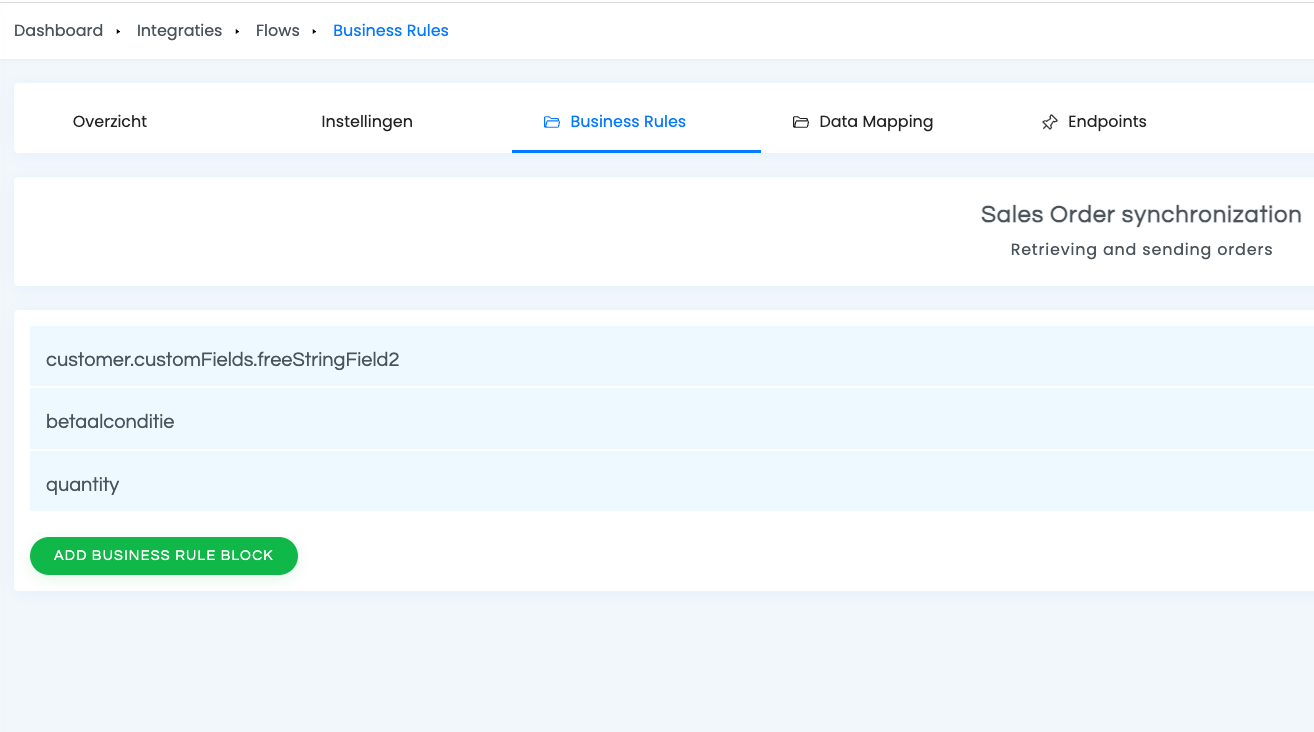
Expert features
Endpoints
Are you a tech savvy and want to customize endpoints? In the endpoint editor in the dashboard, you can set this up or customize it to your preferences.
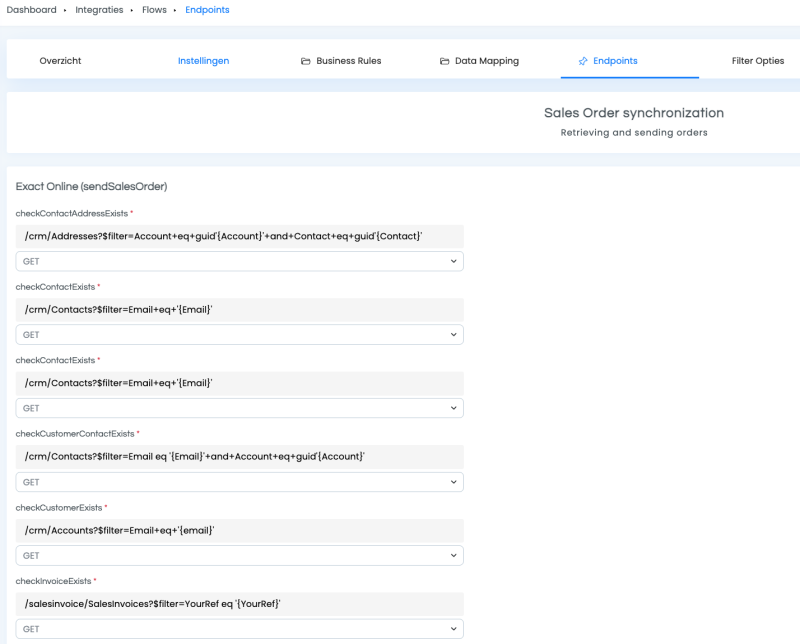
Extensive VAT settings
Do you ship orders abroad? And do you have specific requirements for how this is sent to accounting? You can adjust or expand all VAT settings.
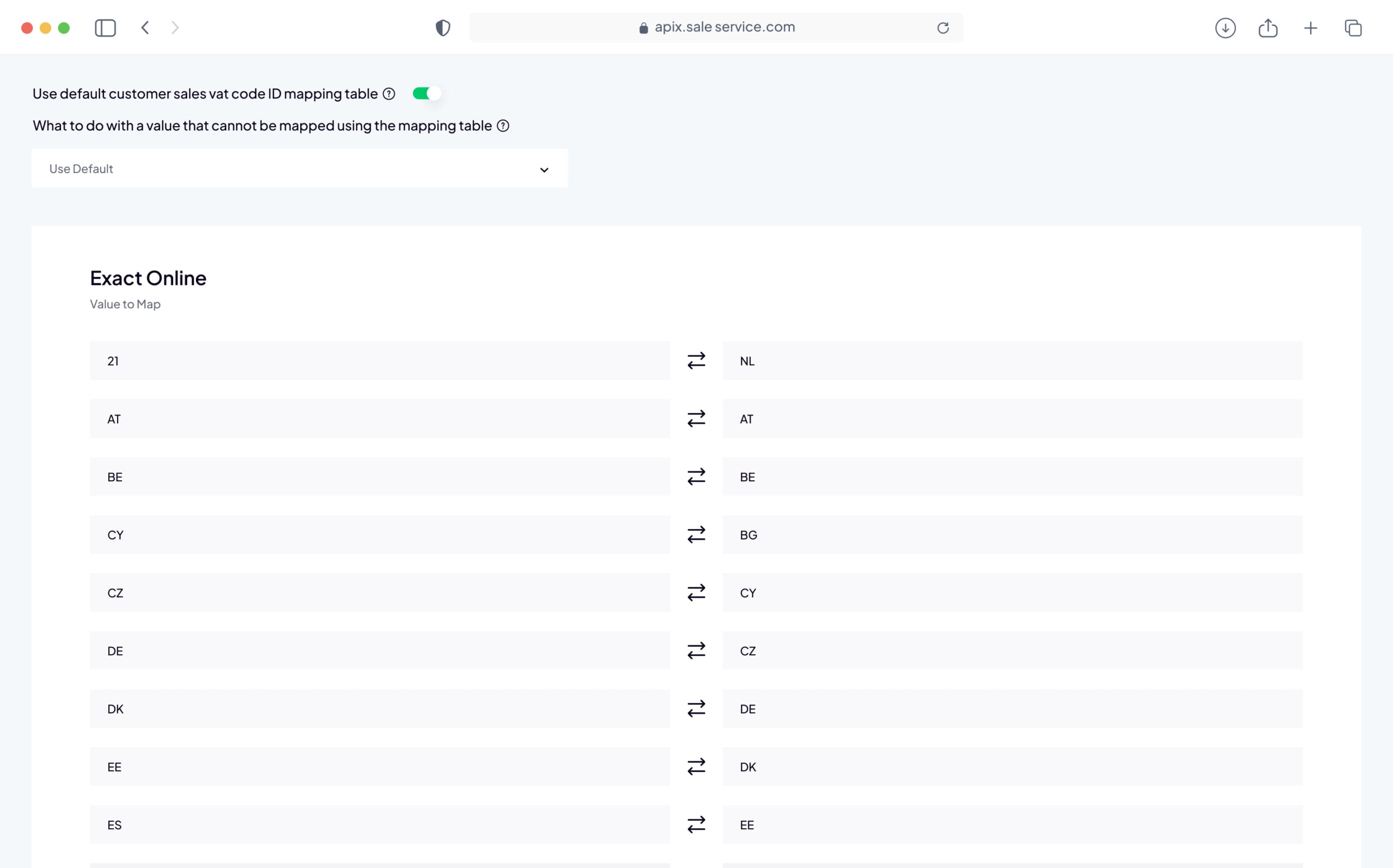
Debugging
Adding an order or product by API often requires more than 50 steps. You can see these individually when turning on debugging (currently only for partners).