CCV Shop Ecwid Entegrasyon


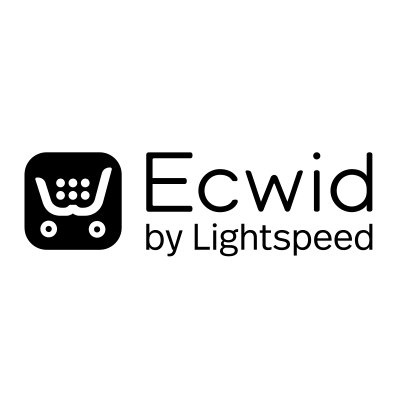
What can you integrate between
CCV Shop and Ecwid?

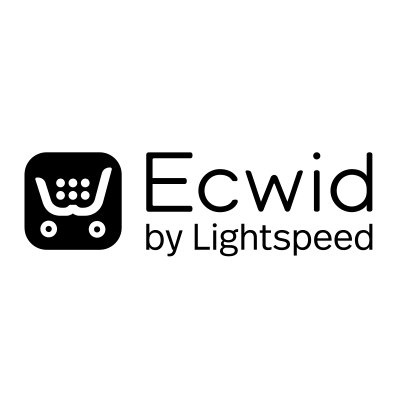
- Satış siparişleri
- Stok
- VERGİ kodu
- Vergi kodu ülkeye göre
- Nakliye maliyetleri
- Kargo yöntemleri
- Ödeme koşulları
- Ödeme yöntemleri
- İndirimler
- Sipariş durumu
- Özel Alanlar
- Sınırsız işlem

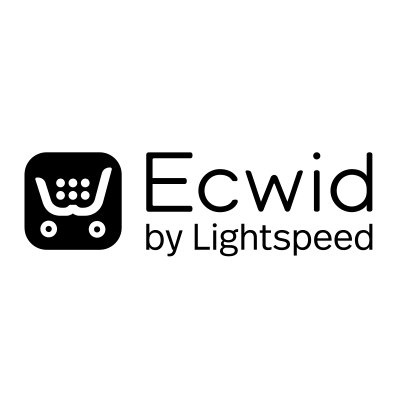
- Müşteri güncellemesi
- Ülke başına varsayılan VERİ kodu
- Sınırsız işlem
- Müşteri sınıflandırması

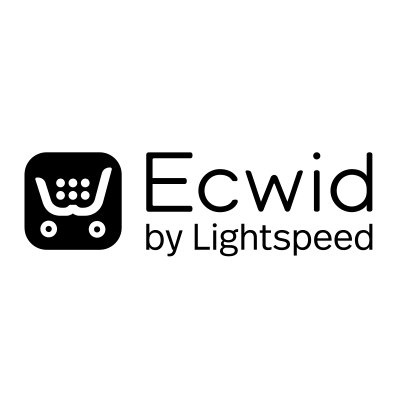
- Makaleler
- Güncelleme onay kutusu
- Kategori yapısı
- Ürün Resmi
- Özel Alanlar
- Sınırsız işlem
Details
CCV Shop + Ecwid Entegrasyonlar
Siparişler, CCV Shop ile Ecwid arasında senkronize edilebilir.
İşlem
Sadece ödenmiş siparişler gibi hangi siparişlerin gönderildiği durumu ayarlayabilirsiniz.
APIcenter sipariş veri aldığında, işlenir ve eksik veri (örneğin, storeid) eklenir ve sendOrder başlar.
İlk olarak APIcenter siparişin zaten var olup olmadığını kontrol eder; eğer varsa, siparişi atlarız. Eğer varsa, APIcenter müşterinin var olup olmadığını kontrol eder ve sonuca bağlı olarak müşteriyi oluşturur veya günceller. APIcenter tüm ürünlerin olup olmadığını kontrol eder ve ardından sipariş onaylanır.
APIcenter, alınan kaynak verilerine dayanarak müşteri oluşturmada farklılaşır. Kaynaktan bir şirket adı alıyorsa, altındaki iletişim bilgisiyle bir şirket borçlusu oluşturulur. Şirket yoksa, bir kişi borçlusu oluşturulur.
Bir müşterinin var olup olmadığı kontrolü e-posta adresine dayanır.
Sipariş Tipleri
Bir sipariş, CCV Shop'ta oluşturulur ya da diğer taraftan Ecwid'de bir sipariş oluşturulur.
Ayarlar
Tam bir genel bakış için lütfen belgelere bakın.
Standart olarak, ödeme koşulları ve yöntemlerini Ecwiddan CCV Shopa belirli eşlemeler yapmak için işlevsellik sunuyoruz.
Varsayılan bir alıcı kullanmak istiyor musunuz? Bu da varsayılan olarak APIcenter'da mevcuttur.
Datamapper
Varsayılan olarak APIcenter, CCV Shopa bir sipariş göndermenizi sağlayan bir eşlemeyi sağlar. Bunu kendiniz de ayarlayabilirsiniz.
Varsayılan olarak eşlenen ekstra alanları eşleyebilirsiniz. Örneğin:
- Müşteri Adı
- Fatura adresi sokak
- Numara
- Posta kodu
- Şehir
- Ülke
- Kargo adresi sokak
- Numara
- Posta kodu
- Şehir
- Ülke
- SKU
- Miktar
- Fiyat
İşlem
Ürünler her iki yönde de senkronize edilebilir. Bu eşzamanlılık içinde, farklı türde ürünler desteklenmektedir. APIcenter, CCV Shopdan verileri toplar, ardından doğru ayarlar, değerler ve formatlara sahip olması için APIcenter'dan geçirilir ve Ecwida gönderilmeden önce ürünler SKU'ya göre oluşturulur veya güncellenir.
APIcenter'da ürün oluşturma ve güncelleme arasındaki davranışı ayırabilirsiniz. Örneğin, APIcenter bir ürün oluşturur ve CCV Shopdan uzun açıklamayı gönderir, ancak bu veriyi Ecwidta güncellemesinin ardından yenilemek istemezsiniz. Bunu yapmak için ürün bilgisini güncellemek için bir onay kutusu ayarlayabilirsiniz.
Ürün Tipleri
Desteklenen ürün tipleri: Basit, varyant/ayarlanabilir ürünler.
Özellikler/Özellikler
Genel ve özel eklenen alanların yanı sıra CCV Shopdan Öğe Özellikleri de desteklenmektedir. Bunlar APIcenter'da manuel olarak eşlenmelidir.
Özellikler, boyut/renk/seçenekler gibi ayarlanabilir ürünler oluşturmak için kullanılır. Özellikler, ülke, tür, teslimat süresi vb. gibi ek bilgi alanları olarak kullanılır.
Kategoriler
Kategoriler CCV Shopdan Ecwida oluşturulabilir veya güncellenebilir.
Görseller
Görseller CCV Shopdan Ecwida desteklenmektedir. Lütfen CCV Shopun yalnızca 1 resmi desteklediğini unutmayın.
Datamapper
API'de bulunan ekstra alanları eşleyebilirsiniz. Varsayılan sorunsuz entegrasyon için gerekli temel alanları zaten eşlemiştik, örneğin:
Alanlar
- Ad/Başlık
- SKU
- Uzun Açıklama
- Kısa Açıklama
- Vergi Hariç Fiyat veya vergi dahil fiyat
- Miktar
- EAN/GTIN
- Para Birimi
İşlem
Stok, CCV Shopdan Ecwida senkronize edilebilir.
Ayarlar
Farklı stok hesaplama türleri desteklenir. Varsayılan olarak mevcut stok - satış rezervasyonları gönderilir.
Eğer stok yönetilmek isteniyorsa, hedef sistem üzerindeki değeri ayarlayabilirsiniz.

Work faster
and more efficient

Connect your systems
via the APIcenter wizard

Insights from your
data in dashboard

Always orders, customers,
products Up to date
Want to set up your
own connection?
Do you have a lot of IT knowledge and are you technically skilled? Set up your own connection! Create a free account and start the APIcenter wizard. The manuals will help you connect.
- APIcenter access
- Setup manuals
- Setup videos
- Authorize the applications
- Select which data you want to sync
- 14 day trial
Set up your integration
Up & running with APIcenter.
Would you rather GO live without worries? Our team of onboarding experts will help you with onboarding. You can easily purchase an integration package via your dashboard. The team will then contact you to initiate your integration.
- Setup by APIcenter experts
- Authorization of 2 applications
- Setup integration
- Configure 1 flow
- Make sure the basics work perfectly
- Video meeting to demonstrate integration
Purchase
How APIcenter
works
APIcenter is a platform where you can set up an integration yourself. But how does this work? By registering you will enter the dashboard. Here you can “connect” your different systems together. You add your systems/applications first. Then you generally indicate what you want to link, for example products or orders. In the next step you will be asked what your specific wishes are. When that is filled in, you are done and you can test whether everything works as you wish! It can be that simple.

Always up to date
While it would take you hours to copy data between CCV Shop and Ecwid, APIcenter can do it in seconds. APIcenter is more efficient not only in cost and time, but most importantly: accuracy & security. A constant flow of data from one end to another has never been easier.

Configurable
With APIcenter you have complete control over all your data flows from CCV Shop to Ecwid and the other way around. You can map the data exactly how you want it, and even invoke extra functions to transform the data when needed.

Full transparancy
You will get access to your own personal dashboard in which you can see extensive activity logs for your integrations. See exactly which data was from CCV Shop, and which data was pushed to Ecwid and the other way around. Add flows per your wish.
More about the CCV Shop and Ecwid integration.
The CCV Shop and Ecwid integration is very easy to setup with the APIcenter installation assistant. Simply create a free account and start the installation assistant. You will be asked which integrations you'd like to add. Simply select CCV Shop and Ecwid .
- Add the API credentials for both applications. We will walk you trough it.
- Add the flows you'd like to add, like orders, products and stock.
- Then add some settings per your needs and answer some questions to setup the integration properly.
- Finally, your 14 day trial period begins. When you are happy with the integration you can decide to go for a paid subscription.

Monitoring
APIcenter constantly monitors your integrations, so if any integration fails for whatever reason, we will instantly notify you exactly with what the problem is. This way you can have your CCV Shop integration with Ecwid fixed in minutes.

Scalability
Nobody wants to be "punished" for their success by causing unwanted delays when the data flow grows bigger. Your data is business critical, you cannot afford any delays. By utilizing a redundant serverless architecture, APIcenter is able to handle any amount of data for your integration, without ever slowing down.

GDPR Proof
Our platform is GDPR proof. Transferring data is handled on the fly over an end-to-end encrypted connection without ever being saved on any of our servers. We only store logs to show to you. They are deleted on a frequently basis.