Pipedrive Microsoft Dynamics 365 Business Central Koppeling


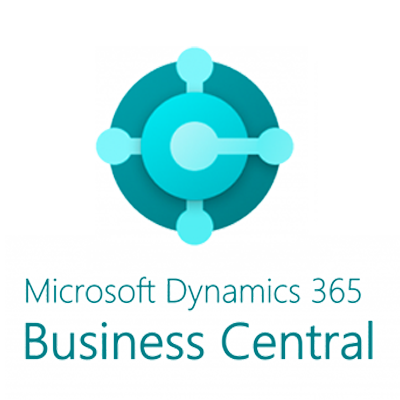
Wat kan je koppelen
tussen Pipedrive en Microsoft Dynamics 365 Business Central?

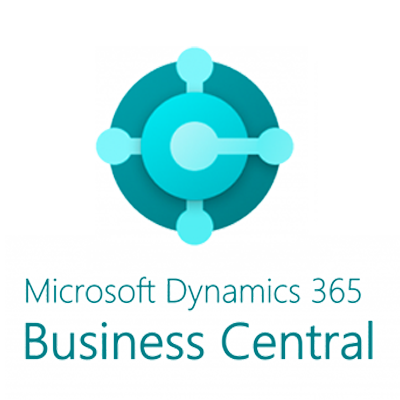
- Verkooporders
- Klanten
- Order status
- Default debiteur
- Vrije velden
- Ongelimiteerde transacties

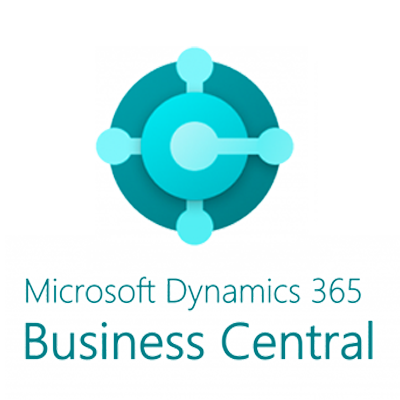
- Klanten update
- Vrije velden
- Ongelimiteerde transacties
- Klantclassificatie

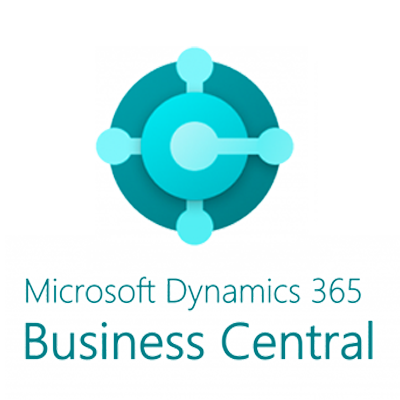
- Artikelen
- Update checkbox
- Custom filters mogelijk
- Vrije velden
- Ongelimiteerde transacties
details
Pipedrive + Microsoft Dynamics 365 Business Central Koppelingen
Process
Products are synced from Pipedrive to Microsoft Dynamics 365 Business Central. Within this sync different types of products are supported. APIcenter gathers the data from Pipedrive, then it is run through the APIcenter to have the correct settings, values and formats before it is send to Microsoft Dynamics 365 Business Central. Products are created or updated based on the SKU.
You can differentiate within APIcenter the behaviour between creating and updating products. For example when APIcenter creates a product and sends in the long description from the Pipedrive, but if you enrich the data after this in Microsoft Dynamics 365 Business Central, you don't want to have it overwritten with an update. For this you can set a checkbox to update the product info.
Product types
Supported product types: Simple, virtual, variant/configurable products.
Attributes/Features
Besides the generic and custom added fields from Pipedrive also Item Attributes from Pipedrive are supported. These needs to be manually mapped in APIcenter.
Attributes are used for creating configurable products, like size/color/options. Features are used as extra information fields, think about country of origin, type, delivery time etc.
Categories
Categories can be created or updated from Pipedrive to Microsoft Dynamics 365 Business Central.
Images
Images are supported from Pipedrive to Microsoft Dynamics 365 Business Central. Please be aware that Pipedrive only supports 1 image.
Datamapper
You can map extra fields that are available in the API. For a default working integrations we already mapped the basic fields that are needed; for example
Fields
- Name/Title
- SKU
- Long Description
- Short Description
- Price excl. tax or incl. tax
- Quantity
- EAN/GTIN
- Currency
Process
Stock is synced from Business Central to Microsoft Dynamics 365 Business Central.
Settings
Different types of stock calculations are supported. By default the available stock - sales reservations is send.
You can set the value towards target system if you want to have the stock managed or not.
Orders can be synced from Pipedrive to Microsoft Dynamics 365 Business Central or from Microsoft Dynamics 365 Business Central to Pipedrive.
Process
You can set the status on which orders are send from Microsoft Dynamics 365 Business Central, like only the paid orders.
Once APIcenter retrieves the order data it is processed, add missing data(for example mandatory data for business central like Business Posting Group) and start the send process towards Pipedrive. First APIcenter checks if the order already exists, if it exists we skip the order. If it does not exists APIcenter checks if the customer exists and depending on the outcome create or update the customer. APIcenter checks if all products exist and then the order is committed.
APIcenter differentiates in creating the customer based upon the source data received. If APIcenter receives from the source a company name then a company debtor is created with the underlying contact. If there is no company then a person debtor is created.
The check on customer exists is done per default by email address.
Ordertypes
You can determine what type of order you want to send towards Pipedrive.
Our Pipedrive integrations support Orders or Invoices.
Settings
Within APIcenter you can set specific settings that are mandatory for Pipedrive, like Customer Posting Group, General Business Posting Group etc. For a complete overview please check the documentation.
Standard we offer functionality to make specific mappings like payment terms and methods from the Microsoft Dynamics 365 Business Central to the Pipedrive.
Do you want to make use of a default debtor? This is also per default available in APIcenter.
Datamapper
Per default APIcenter supplies a mapping that makes sure you can send an order towards Pipedrive. You can also make adjustments to this yourself.
Default fields that are mapped are for example:
- Customer Name
- Billing address street
- Number
- Postalcode
- City
- Country
- Shipping address street
- Number
- Postalcode
- City
- Country
- SKU
- Quantity
- Price
Process
The customer flow is different then the customers that are created via the order flow. In this flow customers are always updated on a change. And in the order flow the customers are only updated on an order.
We check if the customer exists per default by email address.
Settings
You can set the mandatory fields for Pipedrive in settings tab, for example the business posting group.
Data mapping
Per default the flow is already mapped. You can also make adjustments to this yourself.
Default fields that are mapped are for example:
- Customer Name
- Billing address
- street
- Number
- Postalcode
- City
- Country
- Shipping address
- street
- Number
- Postalcode
- City
- Country
For setting up a successful integration between Pipedrive and Microsoft Dynamics 365 Business Central you need to install an app in your Pipedrive environment. You can find the app here .
This app extends your articles table with some setting fields and a long description for the article. It also creates additional API endpoints where we can retrieve additional data from Microsoft Business Central.
We support Business Central cloud and local from version 14 and higher.
For detailed documentation, click here.

Werk sneller
en efficiënter

Koppel zelf jouw applicaties
in het APIcenter dashboard

Inzicht van jouw
data in dashboard

Altijd orders, klanten,
producten Up-to-date
Je data automatisch
synchroniseren tussen
Zelf jouw koppeling opzetten?
Zet in 5 stappen jouw
koppeling op!
Maak een gratis account aan en start de installatie assistent. Selecteer de applicaties welke je wilt koppelen en selecteer welke data je wil synchroniseren. Vervolgens worden er enkele vragen gesteld over de basis configuratie. In de geavanceerde settings kun je aanzienlijk veel instellingen naar wens aanpassen. De koppeling kun je 14 dagen gratis proberen. Kom je er niet helemaal uit? Dan helpen we je in een online meeting van even kosteloos op weg.
- Toegang APIcenter
- Installatie handleidingen
- Installatie filmpjes
- Autoriseren van de applicaties
- Selecteer welke data je wilt synchroniseren
- kosteloos op weg meeting
- 14 dagen trial
zet jouw koppeling op!
APIcenter zet jouw koppeling op.
Wij kunnen de basis koppeling voor je opzetten. Binnen dit pakket autoriseren wij de 2 applicaties die je wilt integreren. Ook zetten we 1 flow op en laten we daar data doorheen gaan. Wij zorgen er dus voor dat de koppeling werkt en plannen vervolgens een videogesprek in om de koppeling te demonstreren. Dit pakket kun je in je dashboard aanschaffen. Je vindt daar ook pakketten om meer flows te koppelen.
- Installatie door APIcenter experts
- Autorisatie van 2 applicaties
- Koppeling instellen
- 1 flow configureren
- We zorgen ervoor dat de basis perfect werkt
- Videovergadering om de koppeling te demonstreren
Kopen
Hoe werkt
het APIcenter?
APIcenter is een platform waarin jij zelf een koppeling kunt ontsluiten. Maar hoe werkt dit? Door te registreren kom je in het dashboard. Hier kan je jouw verschillende systeem aan elkaar maken “koppelen”. Jouw systemen/applicaties voeg je eerst toe. Vervolgens geef je in het algemeen aan wat je wilt koppelen, bv producten of bestellingen. In de volgende stap wordt er gevraagd wat je specifieke wensen zijn. Wanneer dat is ingevuld ben je klaar en kan je testen of alles naar jouw wens werkt! Zo simpel kan het zijn.

Altijd up to date
Het zou jou uren zou kosten om gegevens tussen Pipedrive en Microsoft Dynamics 365 Business Central te kopiëren. Dit kan APIcenter in enkele seconden doen. APIcenter is niet alleen efficiënter in kosten en tijd, maar vooral: nauwkeurig en veilig. Een constante stroom van gegevens van de ene applicatie naar de andere is nog nooit zo eenvoudig geweest.

Configureerbaar
Met APIcenter heb je volledige controle over al je datastromen van Pipedrive naar Microsoft Dynamics 365 Business Central en andersom. Je kunt de gegevens precies zo mappen als je wilt en zelfs extra functies gebruiken om de gegevens te transformeren wanneer dit nodig is.

Volledig transparant
Je krijgt toegang tot je eigen persoonlijke dashboard waarin je uitgebreide activiteitenlogboeken voor je integraties kunt zien. Zie precies welke data uit Pipedrive kwam, welke data naar Microsoft Dynamics 365 Business Central is gepusht en andersom. Voeg flows toe naar wens.
Meer over Pipedrive en Microsoft Dynamics 365 Business Central koppeling
De koppeling tussen Pipedrive en Microsoft Dynamics 365 Business Central is zeer eenvoudig, zonder technische kennis in te stellen met de APIcenter installatie assistent. Maak eenvoudig een gratis account aan en start de installatie assistent. Dan wordt gevraagd welke integraties je wil toevoegen. Selecteer eenvoudig Pipedrive en Microsoft Dynamics 365 Business Central.
- Voeg de API informatie voor beide toepassingen toe. Wij leggen uit waar je die kunt vinden.
- Voeg de flows toe die je wil toevoegen, zoals bestellingen, producten en voorraad.
- Voeg vervolgens enkele instellingen toe volgens naar wens en beantwoord enkele vragen om de koppeling correct in te stellen.
- Betaal tenslotte 1 euro voor de proefperiode. – Wanneer je tevreden bent met de koppeling dan kun je besluiten om voor een betaald abonnement te gaan.

Monitoring
APIcenter houdt jouw koppelingen constant in de gaten, dus als een koppeling om wat voor reden dan ook mislukt, laten we jou direct weten wat het probleem is. Zo heb je je Pipedrive integratie met Microsoft Dynamics 365 Business Central binnen enkele minuten geregeld.

Schaalbaar
Niemand wil gestraft worden voor hun succes door ongewenste vertraging op te lopen wanneer de datastroom groter wordt. Jouw gegevens zijn bedrijfskritisch, je kunt je geen vertragingen veroorloven. Door gebruik te maken van een redundante serverloze architectuur, kan APIcenter elke hoeveelheid gegevens voor jouw integratie verwerken, zonder ooit te vertragen.

AVG proof
Ons platform is AVG proof. Het overdragen van gegevens gebeurt on-the-fly via een end-to-end versleutelde verbinding zonder ooit te worden opgeslagen op een van onze servers. We slaan alleen logboeken op om aan jou te laten zien. Deze worden regelmatig verwijderd.